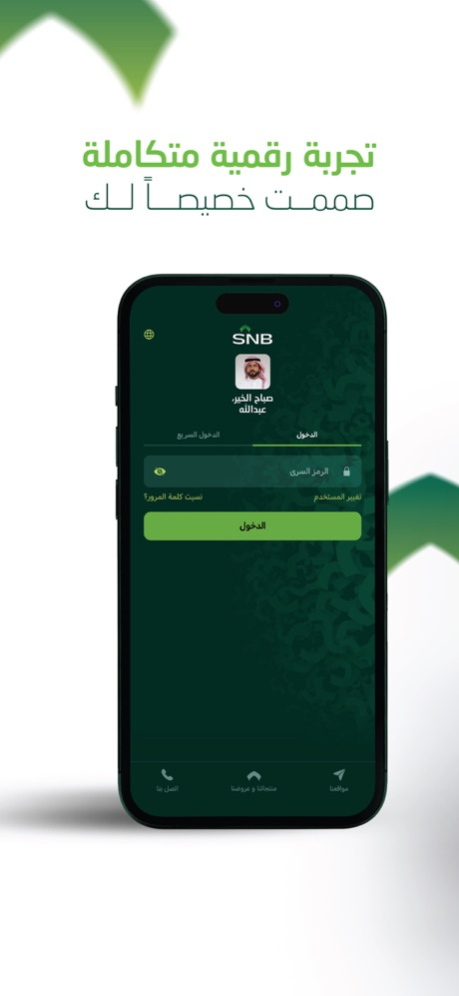Version History
Here you can find the changelog of SNB Mobile since it was posted on our website on 2022-04-17.
The latest version is 1.1.41 and it was updated on soft112.com on 22 April, 2024.
See below the changes in each version:
version 1.1.41
posted on 2024-04-16
Apr 16, 2024
Version 1.1.41
هدفنا الأساسي في البنك الأهلي السعودي هو ضمان رضا العملاء عند استخدام قنواتنا الرقمية وذلك بتقديم أفضل تجربة للعميل من خلال استمرارية تقديم مميزات جديدة عبر التطبيق. التحديث الآن يتضمن:
- تطوير في الأداء وتصحيح للأخطاء.
ترقبوا المزيد من التطوير و التحسينات خلال الفترات القادمة، حيث أننا نعمل جاهدين على تقديم أفضل تجربة تثري من استخدامكم لقنواتنا الرقمية.
Our primary goal at SNB is to guarantee customer satisfaction while using our Digital channels by providing the best customer experience through developing new exciting features in our application. This update includes:
- Minor Fixes and Improvements.
Await us for even more fixes and improvements in the upcoming periods; As we are working hard to enrich your experience when using our Digital channels.
version 1.1.35
posted on 2024-03-13
Mar 13, 2024
Version 1.1.35
هدفنا الأساسي في البنك الأهلي السعودي هو ضمان رضا العملاء عند استخدام قنواتنا الرقمية وذلك بتقديم أفضل تجربة للعميل من خلال استمرارية تقديم مميزات جديدة عبر التطبيق. التحديث الآن يتضمن:
- إثراء تجربة العميل من خلال تطوير نوعي لواجهة المستخدم وإعادة تصميم القائمة الرئيسية والخدمات في التطبيق. وتحسين مظهر العديد من الشاشات بتصاميم جذابة تتسم بالأناقة، بالإضافة إلى أدوات لتخصيص تجربة الاستخدام لتتناسب مع مختلف أذواق عملائنا الكرام، مثل إمكانية:
1. ترتيب منتجات الصفحة الرئيسية حسب رغبتك.
2. إضافة اسم مختصر لأي من المنتجات.
3. إخفاء الرصيد لخصوصية أكثر.
4. تقييم خدمة مدير العلاقة الخاص بك.
5. سهولة الوصول لقائمة المخالفات المرورية.
- لأول مرة في المملكة ... إطلاق بطاقة Global الائتمانية متعددة العملات من ماستركارد وبدون رسوم تحويل للعملات الأجنبية.
- إطلاق منتج بطاقة الأهلي مسبقة الدفع الافتراضية الجديدة E-Gaming بتصاميم جذابة تستهدف محبي الألعاب الإلكترونية.
- إضافة خدمة شراء جميع باقات سوا وكويك نت.
ترقبوا المزيد من الخدمات الجديدة والمميزة خلال الفترات القادمة، حيث أننا نعمل جاهدين على تقديم أفضل تجربة تثري من استخدامكم لقنواتنا الرقمية.
Our primary goal at SNB is to guarantee customer satisfaction while using our Digital channels by providing the best customer experience through developing new exciting features in our application. This update includes:
- Enriching customer experience through a new re-designed dashboard and menus - an attractive user interface across the app. In addition to introducing new personalization tools to customize the app’s dashboard to suit the different tastes of our valued customers, such as:
1. The ability to organize the dashboard items as you prefer.
2. Add a short name to your dashboard items.
3. For extra privacy, the ability to hide your account balance.
4. The service for rating your Relationship Manager.
5. Easy access to traffic violations menu.
- 1st time in the Kingdom … The launch of Global Multi-Currency Credit Card from Mastercard with zero FX markup.
- The launch of SNB E-Gaming virtual prepaid card with an attractive design targeting gaming enthusiasts.
- Ability to purchase all SAWA & QuickNet packages.
Await us for even more new and exciting features in the upcoming periods; As we are working hard to enrich your experience when using our Digital channels.
version 1.1.34
posted on 2024-01-23
Jan 23, 2024
Version 1.1.34
هدفنا الأساسي في البنك الأهلي السعودي هو ضمان رضا العملاء عند استخدام قنواتنا الرقمية وذلك بتقديم أفضل تجربة استخدام من خلال استمرارية تقديم خدمات جديدة عبر التطبيق. التحديث اليوم يتضمن:
- خدمات بطاقة مدى وتشمل:
1. عرض معلومات البطاقة.
2. تعيين، عرض، تغيير الرقم السري للبطاقة.
- إطلاق منتج بطاقة الأهلي الافتراضية الجديدة Flexi التي تمكنك من شراء السلعة الآن والدفع على أربع دفعات لاحقاً.
- تطوير خدمة بيع و شراء الذهب بإتاحة بيع أو شراء جرام واحد من الذهب أو أكثر.
- تحسين الحوالات المستديمة للمقيمين.
- تطوير خدمة إضافة المستفيدين الدوليين لضمان سرعة وصول الحوالة مع إمكانية تتبع حوالاتك الدولية.
- تطوير تجربة المستخدم من خلال توضيح نوع الأخطاء التي قد تظهر في التطبيق.
ترقبوا المزيد من الخدمات الجديدة والمميزة خلال الفترات القادمة حيث أننا نعمل جاهدين على تقديم أفضل تجربة تثري من استخدامكم لقنواتنا الرقمية.
Our primary goal at SNB is to guarantee customer satisfaction while using our digital channels by providing the best experience through developing new exciting features in our application. Today’s update includes:
- New mada card services:
1. View Card Credentials.
2. View, Assign PIN of the card.
-The launch of SNB Flexi virtual card that allows you to buy now and pay later in 4 installments.
- Enhancing buy and sell gold services by allowing purchasing and selling 1 gram of gold or more.
- Enhance standing orders for residents
- Enhancing the service of adding international beneficiaries to avoid transfer delays with the addition of being able to track your international payments.
- Enhancing user experience by clarifying errors that might appear when using the app.
Await us for even more new and exciting features in the upcoming periods as we are working hard to provide the best enriching experience when using our Digital channels.
version 1.1.32
posted on 2024-01-19
Jan 19, 2024
Version 1.1.32
هدفنا الأساسي في البنك الأهلي السعودي هو ضمان رضا العملاء عند استخدام قنواتنا الرقمية وذلك بتقديم أفضل تجربة استخدام من خلال استمرارية تقديم خدمات جديدة عبر التطبيق. التحديث اليوم يتضمن:
- خدمات بطاقة مدى وتشمل:
1. عرض معلومات البطاقة.
2. تعيين، عرض، تغيير الرقم السري للبطاقة.
- إطلاق منتج بطاقة الأهلي الافتراضية الجديدة Flexiالتي تمكنك من شراء السلعة الآن والدفع على أربع دفعات لاحقاً.
- إطلاق منتج بطاقة الأهلي مسبقة الدفع الافتراضية الجديدة E-Gaming بتصاميم تستهدف محبي الألعاب الإلكترونية.
- تطوير خدمة بيع و شراء الذهب بإتاحة بيع أو شراء جرام واحد من الذهب أو أكثر.
- تحسين الحوالات المستديمة للمقيمين.
- تطوير خدمة إضافة المستفيدين الدوليين لضمان سرعة وصول الحوالة مع إمكانية تتبع حوالاتك الدولية.
- تطوير تجربة المستخدم من خلال توضيح نوع الأخطاء التي قد تظهر في التطبيق.
ترقبوا المزيد من الخدمات الجديدة والمميزة خلال الفترات القادمة حيث أننا نعمل جاهدين على تقديم أفضل تجربة تثري من استخدامكم لقنواتنا الرقمية.
Our primary goal at SNB is to guarantee customer satisfaction while using our digital channels by providing the best experience through developing new exciting features in our application. Today’s update includes:
- New mada card services:
1. View Card Credentials.
2. View, Assign PIN of the card.
-The launch of SNB Flexi virtual card that allows you to buy now and pay later in 4 installments.
- The launch of SNB E-Gaming virtual prepaid card with designs that target the gaming segment.
- Enhancing buy and sell gold services by allowing purchasing and selling 1 gram of gold or more.
- Enhance standing orders for residents.
- Enhancing the service of adding international beneficiaries to avoid transfer delays with the addition of being able to track your international payments.
- Enhancing user experience by clarifying errors that might appear when using the app.
Await us for even more new and exciting features in the upcoming periods as we are working hard to provide the best enriching experience when using our Digital channels.
version 1.1.31
posted on 2023-12-04
Dec 4, 2023
Version 1.1.31
عدنا بتحديثات جديدة لإضافتها لمصرفية الأهلي الرقمية والتي ترتكز على تقديم أفضل تجربة قيّمة للمستخدم . وفرنا لكم اليوم:
-الاستمرار في تطوير أداء التطبيق وتصحيح الأخطاء
We are back to announce a new features update to our SNB Digital offering focusing on providing value with the best user experience. Today, we have:
- Enhanced app performance and bug fixes
version 1.1.30
posted on 2023-11-23
Nov 23, 2023
Version 1.1.30
نعمل باستمرار على تحسين خدماتنا الرقمية وذلك لتزويد عملائنا بأفضل تجربة لخدمتكم
يتضمن هذا الإصدار التحديثات التالية:
1- خدمة "إشعارات السفر". و التي تتيح ابلاغ البنك برحلتك القادمة عبر التطبيق لحمايتك وراحتك عند استخدام بطاقة الائتمان أو بطاقة مدى عند السفر
As we continuously work on enhancing the application towards a better customer experience
This release includes the following updates for your convenience:
1- Travel with peace of mind with the newly enabled service “Travel Notice”. The service enables customers to notify the bank when using SNB credit/mada cards while traveling
version 1.1.28
posted on 2023-10-22
Oct 22, 2023
Version 1.1.28
عدنا بتحديثات جديدة لإضافتها لمصرفية الأهلي الرقمية والتي ترتكز على تقديم أفضل تجربة قيّمة للمستخدم. وفرنا لكم اليوم:
- إطلاق خدمة استعراض حساباتي البنكية لتمكين العملاء الأفراد من معرفة الحسابات البنكية التابعة لهم في البنوك المحلية
- الاستمرار في تطوير أداء التطبيق وإصلاح الأخطاء
We are back to announce new features update to our SNB Digital offering focusing on providing value with the best user experience. Today, we have:
- Introducing account finder service to enable retail customers to find their local bank accounts
- Enhanced app performance and bug fixes
version 1.1.27
posted on 2023-09-19
Sep 19, 2023
Version 1.1.27
عدنا بتحديثات جديدة لإضافتها لمصرفية الأهلي الرقمية والتي ترتكز على تقديم أفضل تجربة قيّمة للمستخدم . وفرنا لكم اليوم:
- دعم نظام تشغيل iOS 17
- الاستمرار في تطوير أداء التطبيق وإصلاح الأخطاء
We are back to announce a new features update to our SNB Digital offering focusing on providing value with the best user experience. Today, we have:
- Support for using iOS 17
- Continue to enhance app performance and bug fixing
version 1.1.26
posted on 2023-09-03
Sep 3, 2023
Version 1.1.26
عدنا بتحديثات جديدة لإضافتها لمصرفية الأهلي الرقمية والتي ترتكز على تقديم أفضل تجربة قيّمة للمستخدم . وفرنا لكم اليوم:
- في التمويل الشخصي:
• تفعيل تجربة قنوات التسويق الشاملة! الآن وفي أي وقت يمكنك إكمال طلب التمويل الشخصي عبر التطبيق والذي تم إنشاءه عن طريق قنوات البنك الأُخرى
• (سداد وتسوية جميع حسابات التمويل القائمة وطلب تمويل تكميلي بحساب جديد موحد لجميع حسابات التمويل التي تم تسويتها
• سداد المبلغ المتبقي لإكمال 20% من إجمالي دفعات التمويل لطلب تمويل تكميلي جديد
- إطلاق تصاميم جديدة لبطاقات الاسترداد النقدي الائتمانية
- إثراءً لتجربة العميل عند التحويل المحلي الآن يمكنك التحقق من اسم المستفيد عند إضافة رقم الحساب (IBAN)
We are back to announce a new features update to our SNB Digital offering focusing on providing value with the best user experience. Today, we have:
- In Personal Finance:
• Omni Channel Experience is now enabled! At your convenience, you can easily continue your open application from other SNB branches digitally
• Settle all existing loans in order to request a new “consolidated” additional loan
• Pay off your 20% remaining loan balance in order to request a new additional loan
- Launching new designs for Cashback Credit Card
- For seamless experience, make Local Transfers with complete comfort after validating the beneficiary’s name when adding the IBAN number
version 1.1.22
posted on 2023-07-13
Jul 13, 2023
Version 1.1.22
عدنا بتحديثات جديدة لإضافتها لمصرفية الأهلي الرقمية والتي ترتكز على تقديم أفضل تجربة قيّمة للمستخدم . وفرنا لكم اليوم:
- الاستمرار في تطوير أداء التطبيق وتصحيح الأخطاء
We are back to announce new features update to our SNB Digital offering focusing on providing value with the best user experience. Today, we have:
- Enhanced app performance and bug fixes
version 1.1.15
posted on 2023-05-15
May 15, 2023
Version 1.1.15
عدنا بتحديثات جديدة لإضافتها لمصرفية الأهلي الرقمية والتي ترتكز على تقديم أفضل تجربة قيّمة للمستخدم . وفرنا لكم اليوم:
- تطوير في أداء التطبيق وتصحيح الأخطاء
We are back to announce new features update to add to our SNB Digital offering focusing on providing value with the best user experience. Today, we have:
- Enhanced app performance and bug fixes
version 1.1.12
posted on 2023-05-03
May 3, 2023
Version 1.1.12
عدنا بتحديثات جديدة لإضافتها لمصرفية الأهلي الرقمية والتي ترتكز على تقديم أفضل تجربة قيّمة للمستخدم . وفرنا لكم اليوم:
- تطوير في أداء التطبيق وتصحيح الأخطاء
We are back to announce new features update to add to our SNB Digital offering focusing on providing value with the best user experience. Today, we have:
- Enhanced app performance and bug fixes
version 1.1.11
posted on 2023-04-06
Apr 6, 2023
Version 1.1.11
عدنا بتحديثات جديدة لإضافتها لمصرفية الأهلي الرقمية والتي ترتكز على تقديم أفضل تجربة قيّمة للمستخدم . وفرنا لكم اليوم:
- في ليالي الخير معاً #للخير_نتعاون لأجل الغير.. ساهم معنا في اكتتاب جود الإسكان لدعم آلاف الأسر الأشد احتياجاً للمسكن. تقبل الله منا ومنكم صالح الأعمال.
We are back to announce new features update to our SNB Digital offering focusing on providing value with the best user experience. Today, we have:
- Together during these blessed nights, we cooperate for the sake of others. Participate in Jood Eskan IPO to support thousands of families most in need of housing. May Allah accept our good deeds.
version 1.1.10
posted on 2023-04-02
Apr 2, 2023
Version 1.1.10
عدنا بتحديثات جديدة لإضافتها لمصرفية الأهلي الرقمية والتي ترتكز على تقديم أفضل تجربة قيّمة للمستخدم . وفرنا لكم اليوم:
- إمكانية تعيين مستفيدين لقائمتك المفضلة للقيام بعملية تحويل سهلة
- إيقاف بطاقتك الائتمانية و بطاقة مدى مؤقتاً وإعادة تفعيلها متى شئت
- استخراج سجل العمليات بصيغة كشف حساب رسمي في اي وقت
We are back to announce new features update to our SNB Digital offering focusing on providing value with the best user experience. Today, we have:
- Assign a favorite beneficiary, making your transfers go seamlessly
- Temporarily stop and reactivate your Debit and Credit Cards securely
- Download your transaction history in an official statement format on the go
version 1.1.8
posted on 2023-03-13
Mar 13, 2023
Version 1.1.8
عدنا بتحديثات جديدة لإضافتها لمصرفية الأهلي الرقمية والتي ترتكز على تقديم أفضل تجربة قيّمة للمستخدم . وفرنا لكم اليوم:
- إمكانية تعيين مستفيدين لقائمتك المفضلة للقيام بعملية تحويل سهلة
- إيقاف بطاقتك الائتمانية و بطاقة مدى مؤقتاً وإعادة تفعيلها متى شئت
- استخراج سجل العمليات بصيغة كشف حساب رسمي في اي وقت
We are back to announce new features update to our SNB Digital offering focusing on providing value with the best user experience. Today, we have:
- Assign a favourite beneficiary, making your transfers go seamlessly
- Temporarily stop and reactivate your Debit and Credit Cards securely
- Download your transaction history in an official statement format on the go
version 1.0.22
posted on 2022-08-14
Aug 14, 2022 Version 1.0.22
عدنا بتحديثات جديدة لإضافتها لمصرفية الأهلي الرقمية والتي ترتكز على تقديم أفضل تجربة قيّمة للمستخدم . وفرنا لكم اليوم:
- إطلاق خدمة إدارة الحد اليومي للتحويلات المالية
- تطوير في أداء التطبيق وتصحيح الأخطاء
We are back to announce new features update to add to our SNB Digital offering focusing on providing value with the best user experience. Today, we have:
- The launch of Daily Limit Management Service
- Enhanced app performance and bug fixes
version 1.0.13
posted on 2022-05-10
May 10, 2022 Version 1.0.13
عدنا بتحديثات جديدة لإضافتها لمصرفية الأهلي الرقمية والتي ترتكز على تقديم أفضل تجربة قيّمة للمستخدم . وفرنا لكم اليوم:
- تطوير في الأداء وتصحيح الأخطاء
We are back to announce new features update to add to our SNB Digital offering focusing on providing value with the best user experience. Today, we have:
- Performance optimization and bug elimination
version 1.0.10
posted on 2022-04-29
Apr 29, 2022 Version 1.0.10
عدنا بتحديثات جديدة لإضافتها لمصرفية الأهلي الرقمية والتي ترتكز على تقديم أفضل تجربة قيّمة للمستخدم . وفرنا لكم اليوم:
- تطوير في الأداء وتصحيح الأخطاء
We are back to announce new features update to add to our SNB Digital offering focusing on providing value with the best user experience. Today, we have:
- Performance optimization and bug elimination
version 1.0.9
posted on 2022-04-16
Apr 16, 2022 Version 1.0.9
عدنا بتحديثات جديدة لإضافتها لمصرفية الأهلي الرقمية والتي ترتكز على تقديم أفضل تجربة قيّمة للمستخدم . وفرنا لكم اليوم:
- تطوير في الأداء وتصحيح الأخطاء
We are back to announce new features update to add to our SNB Digital offering focusing on providing value with the best user experience. Today, we have:
- Performance optimization and bug elimination
version 1.0.7
posted on 2022-03-29
Mar 29, 2022 Version 1.0.7
عدنا بتحديثات جديدة لإضافتها لمصرفية الأهلي الرقمية والتي ترتكز على تقديم أفضل تجربة قيّمة للمستخدم . وفرنا لكم اليوم:
- تطوير في الأداء وتصحيح الأخطاء
We are back to announce new features update to add to our SNB Digital offering focusing on providing value with the best user experience. Today, we have:
- Performance optimization and bug elimination